This is a list of tutorials to help you get started.
- Adding an Event
 Adding an Event Instructions Step 1: Navigate to Events: On your Dashboard, click the “Events” tab. Step 2: Add New Event: Click the “Add Event” button (located in the center of the screen). Note: Events can have three statuses: Open … Continue reading “Adding an Event”
Adding an Event Instructions Step 1: Navigate to Events: On your Dashboard, click the “Events” tab. Step 2: Add New Event: Click the “Add Event” button (located in the center of the screen). Note: Events can have three statuses: Open … Continue reading “Adding an Event” - Editing Teachers Details or Deleting Teachers
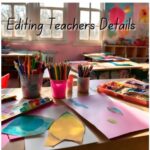 Editing Teachers Details Instructions Step 1: Go to the “Teachers” tab on your Dashboard Step 2: Click on the “View” button on that is on the right side of the teacher Step 3: Click on the “Edit” button on the … Continue reading “Editing Teachers Details or Deleting Teachers”
Editing Teachers Details Instructions Step 1: Go to the “Teachers” tab on your Dashboard Step 2: Click on the “View” button on that is on the right side of the teacher Step 3: Click on the “Edit” button on the … Continue reading “Editing Teachers Details or Deleting Teachers” - Adding Multiple Teachers with “Bulk Add Teachers”
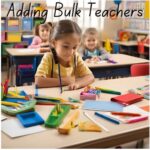 Adding Multiple Teachers Instructions Step 1: Go to the “Teachers” tab on your Dashboard Step 2: Click on “Bulk Add Teacher” in the center of the page Step 3: Download the .xlsx template by clicking on “Click here“. Step 4: … Continue reading “Adding Multiple Teachers with “Bulk Add Teachers””
Adding Multiple Teachers Instructions Step 1: Go to the “Teachers” tab on your Dashboard Step 2: Click on “Bulk Add Teacher” in the center of the page Step 3: Download the .xlsx template by clicking on “Click here“. Step 4: … Continue reading “Adding Multiple Teachers with “Bulk Add Teachers”” - Adding a Single Teacher with “Quick Add Teacher”
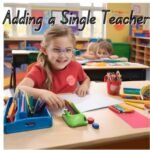 Adding a Single Teacher Instructions Step 1: Go to the “Teachers” tab on your Dashboard Step 2:Click on “Quick Add Teacher” in the center of the page Step 3:Complete the information (Title, First Name, Last Name, Email, and Subjects) Step … Continue reading “Adding a Single Teacher with “Quick Add Teacher””
Adding a Single Teacher Instructions Step 1: Go to the “Teachers” tab on your Dashboard Step 2:Click on “Quick Add Teacher” in the center of the page Step 3:Complete the information (Title, First Name, Last Name, Email, and Subjects) Step … Continue reading “Adding a Single Teacher with “Quick Add Teacher””