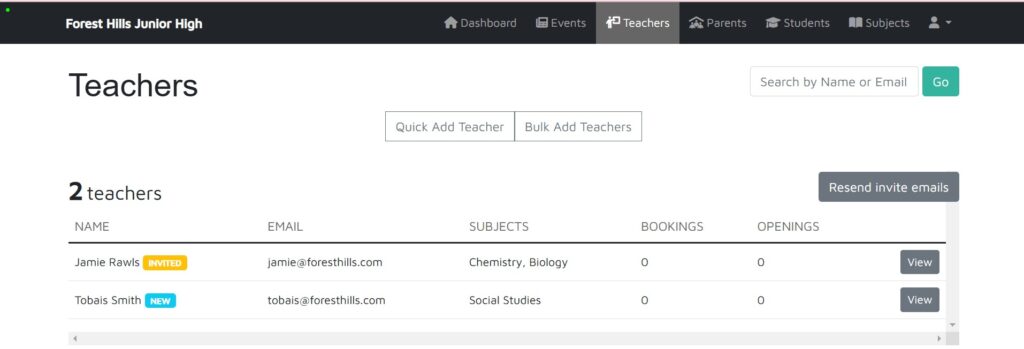Adding a Single Teacher Instructions
Step 1: Go to the “Teachers” tab on your Dashboard
Step 2:Click on “Quick Add Teacher” in the center of the page
Step 3:Complete the information (Title, First Name, Last Name, Email, and Subjects)
Step 4: Click “Send Invite Email” if you want teacher to get registered now or click “Create” to send email at a later time.
Step 5: Confirm that you want to add the teacher
Step 6: You are back at the “Teachers” page where you can “Resend invite emails” for those that you did not send invite to
Instructions with Pictures
Step 1: Go to the “Teachers” tab on your Dashboard
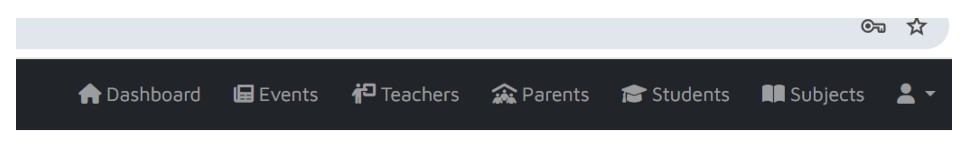
Step 2:Click on “Quick Add Teacher” in the center of the page
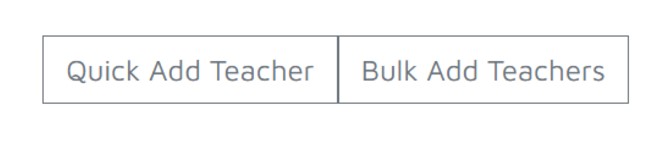
Step 3:Complete the information (Title, First Name, Last Name, Email, and Subjects)

Step 4: Click “Send Invite Email” if you want teacher to get registered now or click “Create” to send email at a later time.
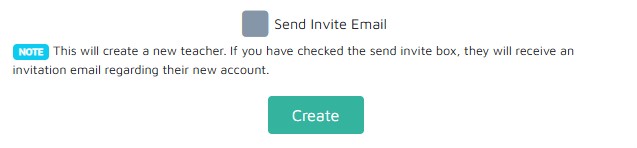
Step 5: Confirm that you want to add the teacher

Step 6: You are back at the “Teachers” page where you can “Resend invite emails” for those that you did not send invite to