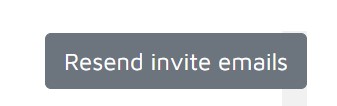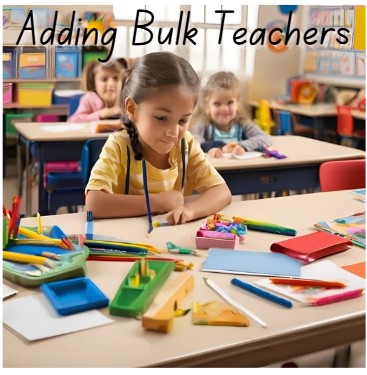Adding Multiple Teachers Instructions
Step 1: Go to the “Teachers” tab on your Dashboard
Step 2: Click on “Bulk Add Teacher” in the center of the page
Step 3: Download the .xlsx template by clicking on “Click here“.
Step 4: Complete the spreadsheet which includes (Titles, First Name, Last Name, Email, Video Conference Link, and Subjects). Please Note Video Conference link can be left blank. Subjects can include Grade level, Role, or anything that parents will be familiar with.
Step 5: Click “Send Invite Email” if you want teacher to get registered now or leave blank to resend invited at a later date
Step 6: Save and Upload .xlsx file. You will be prompted to confirm Teachers and Subjects. Hit “Confirm” to proceed
Step 7: Go to the “Teachers” tab on your dashboard. This will bring you to your list of teachers.
Step 8: Teachers that are new will show “Invited”, Teachers that have accepted the invite will show “New”, Teachers that already part of myschoolmeetings will be blank.
Step 9: You are back at the “Teachers” page where you can “Resend invite emails” for those that you did not send invite to
Instructions with Pictures
Step 1: Go to the “Teachers” tab on your Dashboard
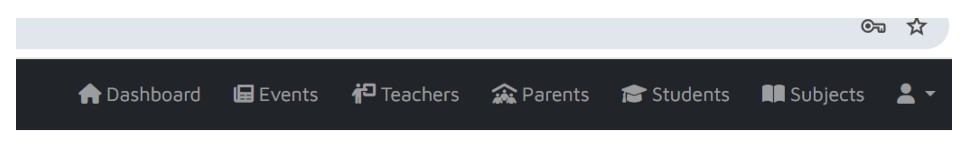
Step 2:Click on “Bulk Add Teacher” in the center of the page
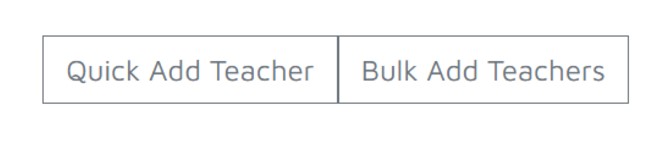
Step 3:Download the .xlsx template by clicking on “Click here“.
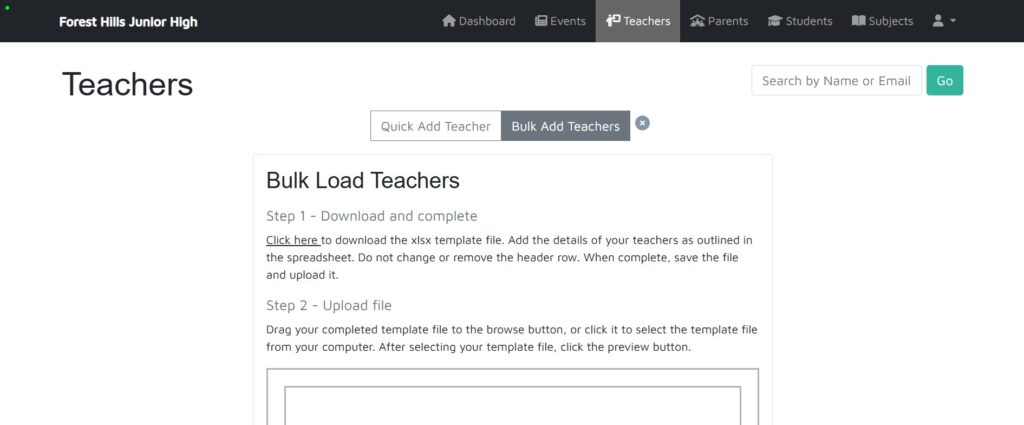
Step 4: Complete the spreadsheet which includes (Titles, First Name, Last Name, Email, Video Conference Link, and Subjects). Please Note Video Conference link can be left blank. Subjects can include Grade level, Role, or anything that parents will be familiar with.
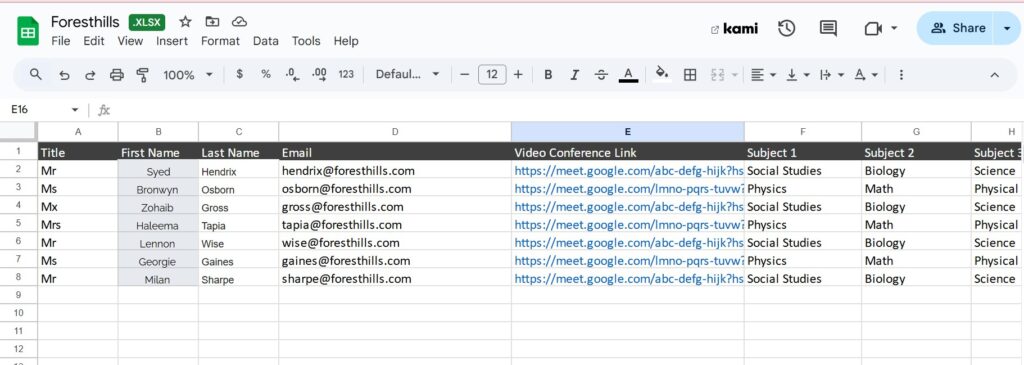
Step 5: Click “Send Invite Email” if you want teacher to get registered now or click “Create” to send email at a later time.
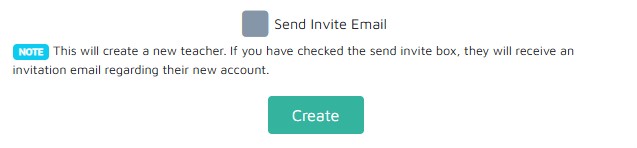
Step 6: Save and Upload .xlsx file. You will be prompted to confirm Teachers and Subjects. Hit “Confirm” to proceed
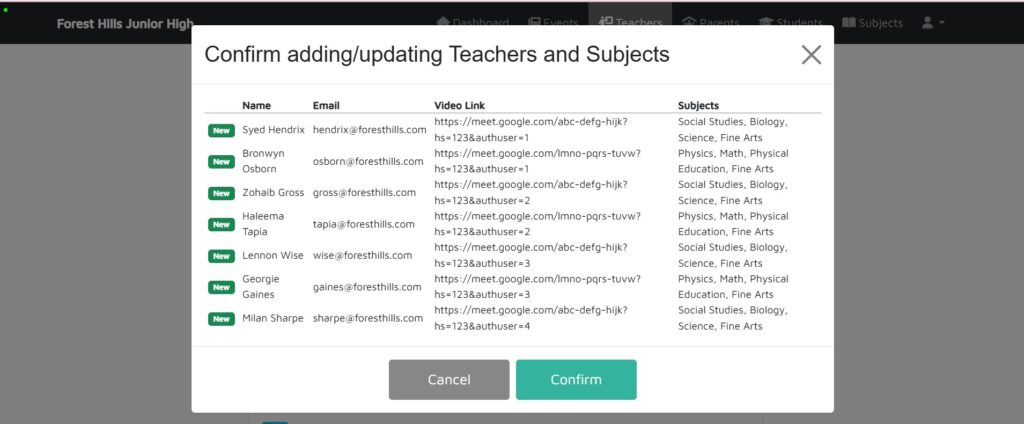
Step 7: Go to the “Teachers” tab on your dashboard. This will bring you to your list of teachers
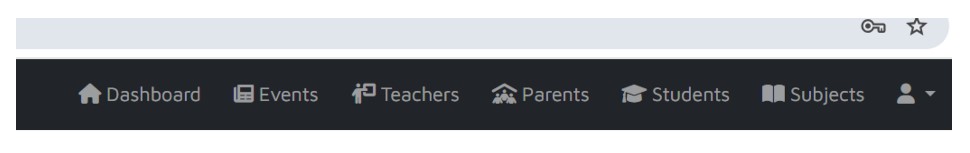
Step 8: Teachers that are new will show “Invited”, Teachers that have accepted the invite will show “New”, Teachers that already part of myschoolmeetings will be blank.
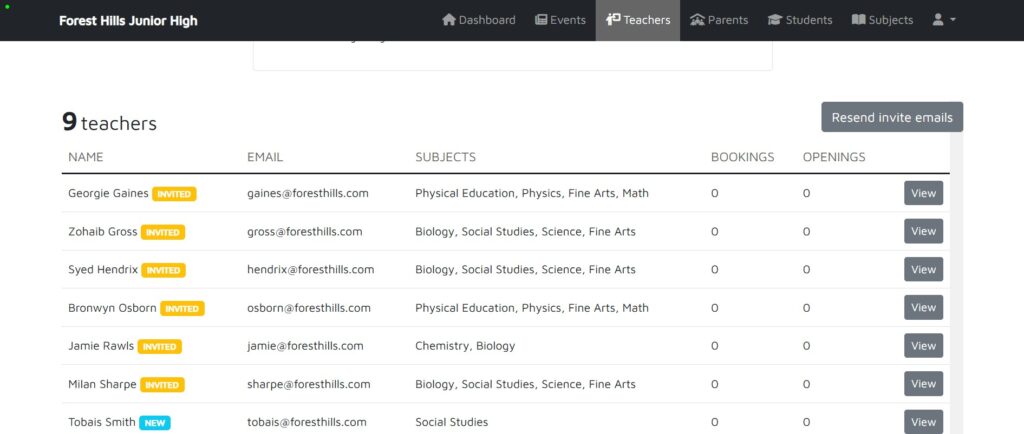
Step 9: You are back at the “Teachers” page where you can “Resend invite emails” for those that you did not send invite to